
Sudachi Emulator
Play Switch Games Anywhere – On Android, Linux, Mac & PC!
Break free from limits with Sudachi Emulator! Enjoy your favorite Nintendo Switch games smoothly on any device. High performance, full compatibility – game without boundaries! 🚀
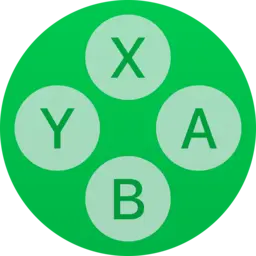





![Download All Nintendo Switch Firmware for Sudachi, Suyu, Yuzu, Skyline and Other Emulators [Global and China]](https://sudachiemu.com/wp-content/uploads/2023/10/nintendo-switch-formwares.jpg)

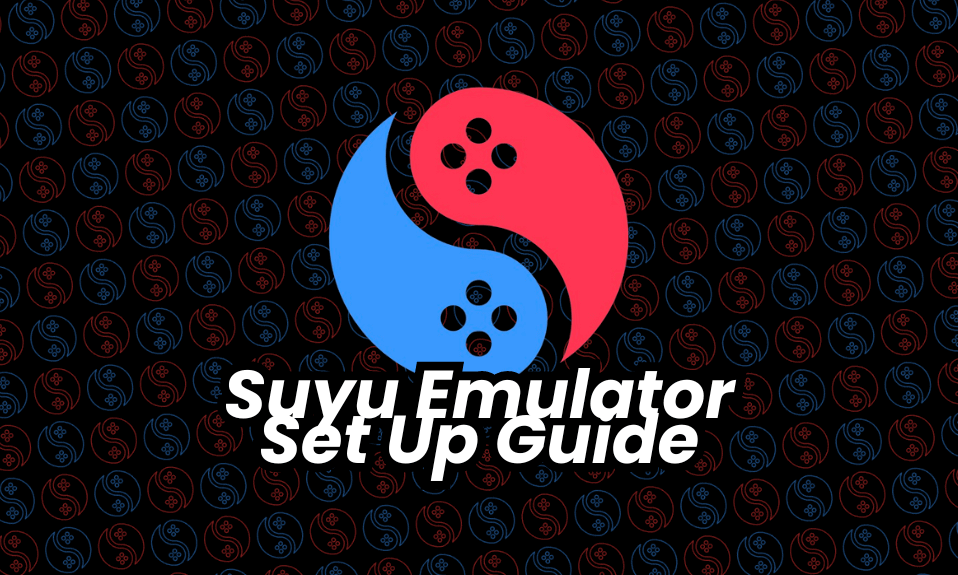
![Skyline Emulator (by Mr. Purple) APK Free Download [Latest Version]](https://sudachiemu.com/wp-content/uploads/2023/09/skyline-purple-apk-download.webp)

